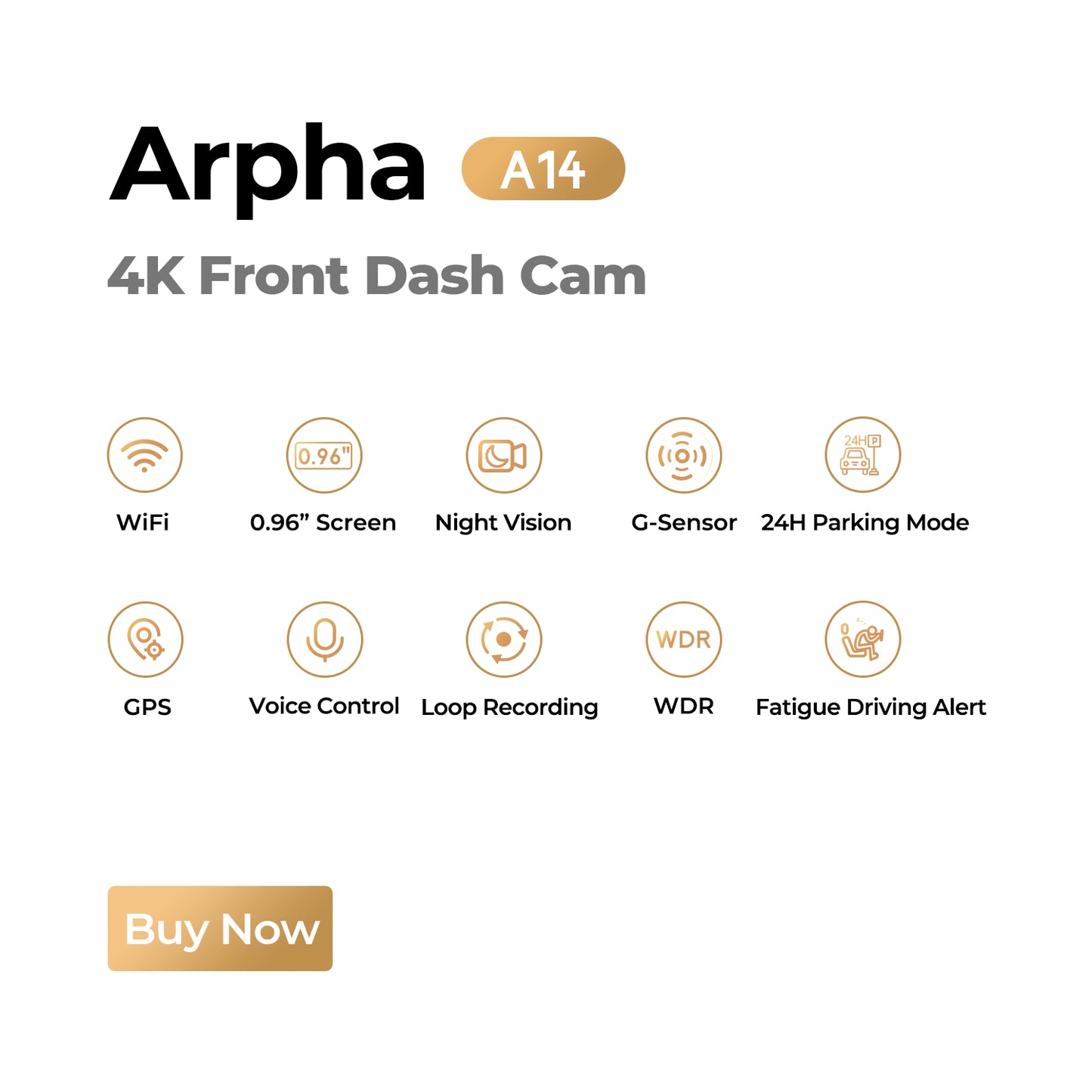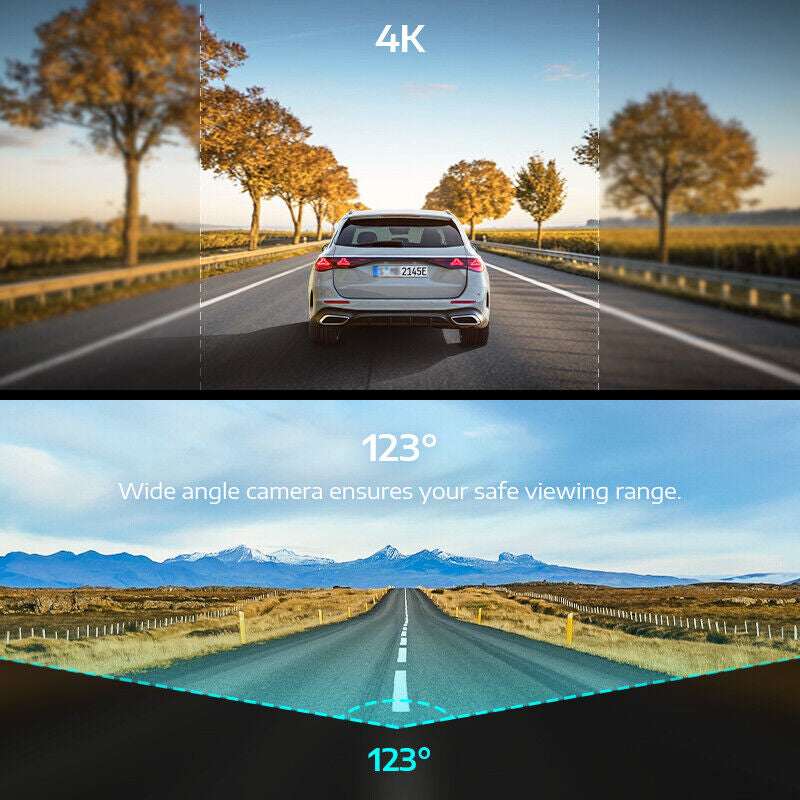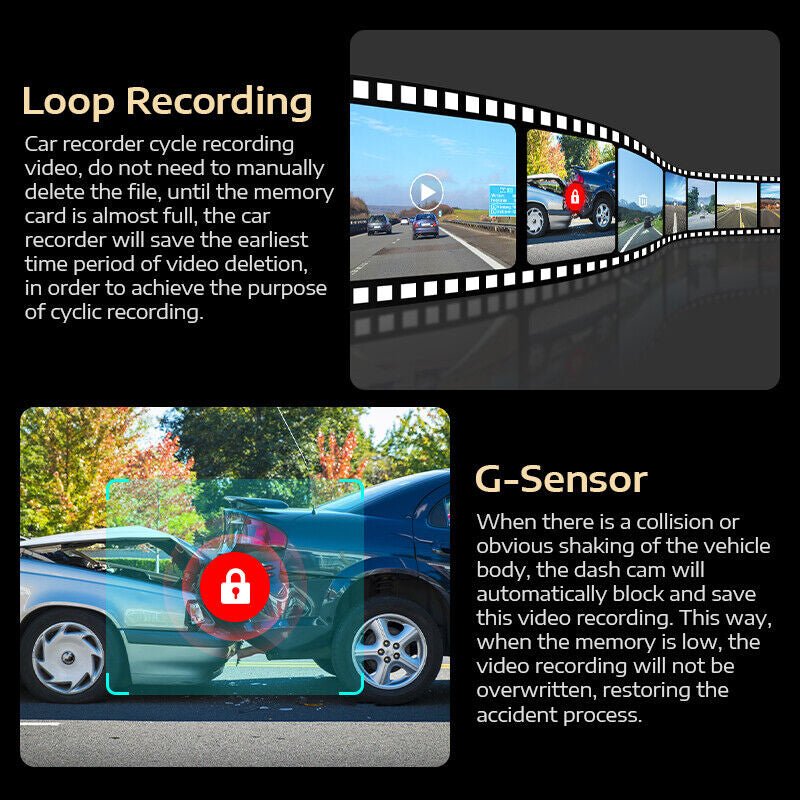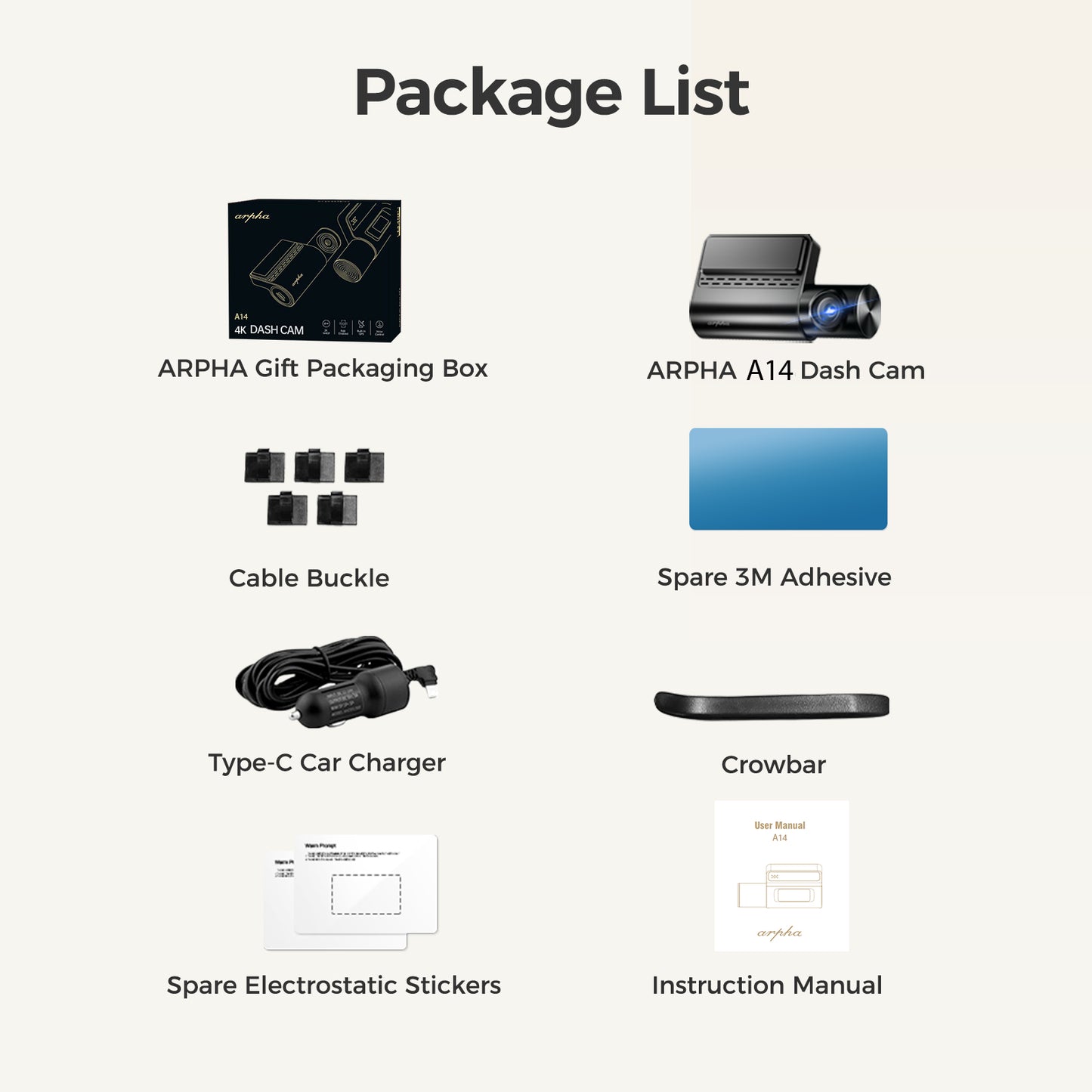. If you buy this product, I can give you a discount on the SD card. Please contact customer service.
4K Wifi Front Dash Cam Parking Mode G-Sensor for Car
4K Wifi Front Dash Cam Parking Mode G-Sensor for Car
Couldn't load pickup availability
4K, Wi-Fi 6, Night Vision, 0.96'' Screen, WDR, G-sensor, Parking Mode(Collision Detection Parking Mode; Time-Lapse Parking Mode; Normal Recording Parking Mode), Loop Recording, Fatigue Driving Reminder, Wifi, GPS, Built-in Super Capacitor, Screen Save, Speed Unit, Voice control function, Microphone, multi-language
Warm Tips:
-
ARPHA A14 offers a 12-month warranty and 24/7 technical support. Please contact us by email if you encounter any problems after purchase. ARPHA development team will try to reply you within 24 hours on working days.
-
Please ALWAYS connect with power when using. As it is built in Super Capacitor (Only has a 1mAh Lithium Metal Battery used to memorize time)
-
A U3 type microSD card is required to use this Dash Cam. Be sure to format your microSD card with your dash cam for the first time use. For stable performance, it is recommended that you format the memory card every 1-2 months.
-
This product does not include an SD card. If you need an SD card, you can purchase it from here:
Specifications:
- Model: A14
-
Video Resolution: 4K
-
Hersteller: ARPHA
-
G-Sensor: Built-in 3-Axis Acceleration Sensor
-
Screen Size: 0.96" Screen
-
Auto Part Position: Front
-
Aperture: F=1.8
-
Loop Recording: 1 min(Default) /3mins /5mins
-
Power interface: 5V/1A
-
Warranty: 1 Year
-
Storage Info:Micro SD Card Class 10, U3 Speed, Max Support 128 GB(Not included)
-
Working Temperature:-10~60℃
- Storage Temperature:-20~70℃
Customer Questions & Answers
Q1: Camera turns ON /OFF automatically?
A: Ensure that the output current can reach 5V/1.5A and use our car charger.
Q2:Video lmage is blurred?
A: Remove the protective lens film, clean the lens, make sure the windshield is clean and clear of grease, dirt, and debris.
Q3: Camera gets HOT?
A: It is normal for yourcamera to run slightly hot. Due to video being recorded at high speed, the dash cam may be hot during using. (No more than 158F/70C).
Q4: Video Files cannot be played on my computer?
A: The video files from the Dash Cam are in MP4 format and may not be compatible with your PC if suitable playback software is not installed.
Q5: Video has no sound?
A: Ensure that ‘Audio Recording’ setting is turned ON.
Q6: Video is blurred?
A: The Dash Cam has a minimum focal range of around 2 meters. Objects closer than this are likely to become blurred.
Q7: Voice prompt Memory Error?
A: Using unqualified SD or third party cards can affect dashcam's performance and in some cases, force the dashcam to reboot randomly during recording. If it still can not work normally, it should be that the TF card is unqualified and can not meet the recording requirements of the dash cam. Please contact us to get a new memory card.
Share